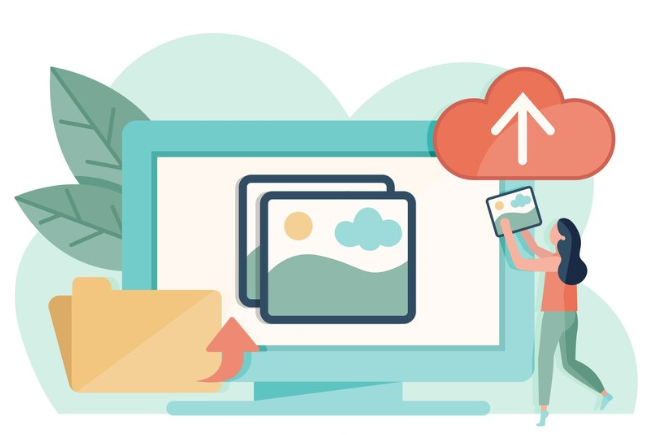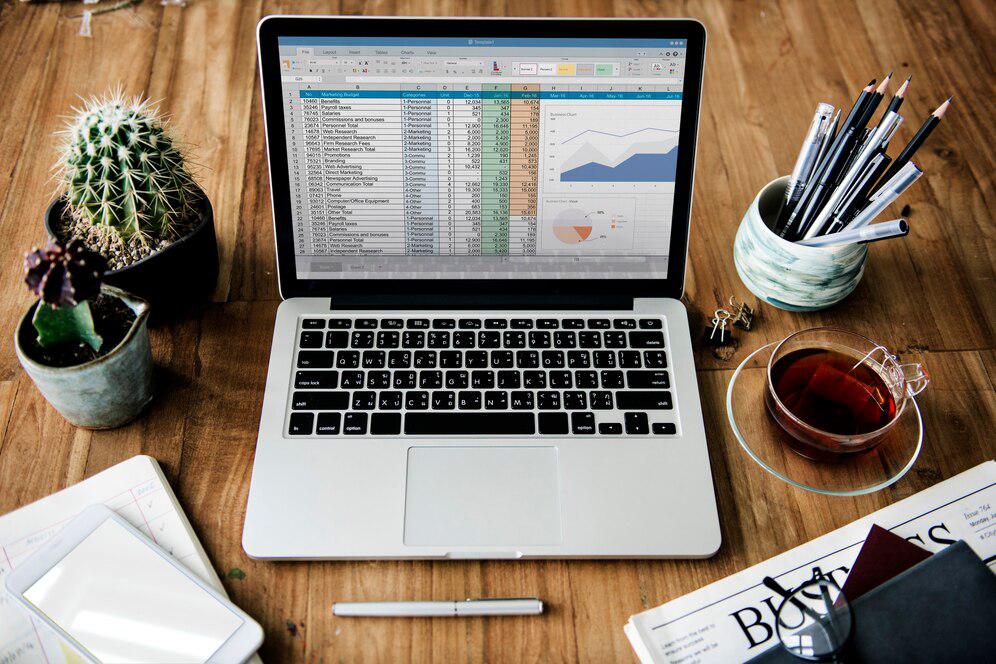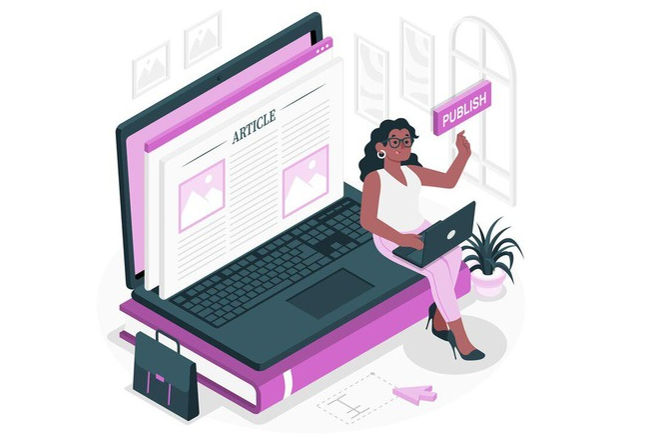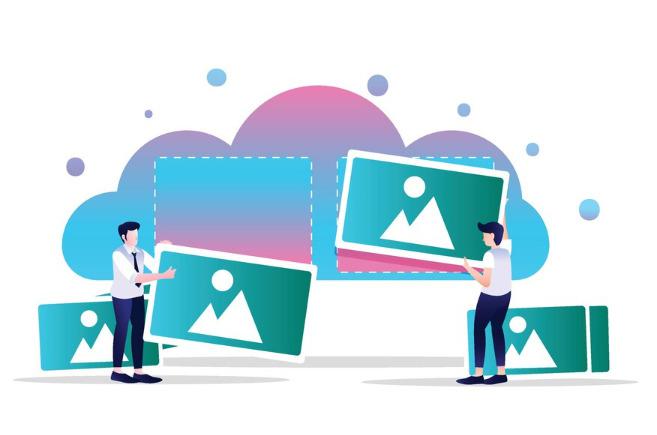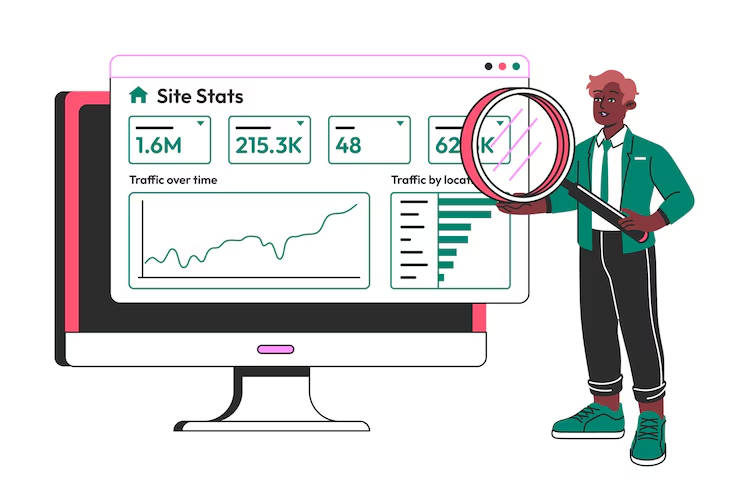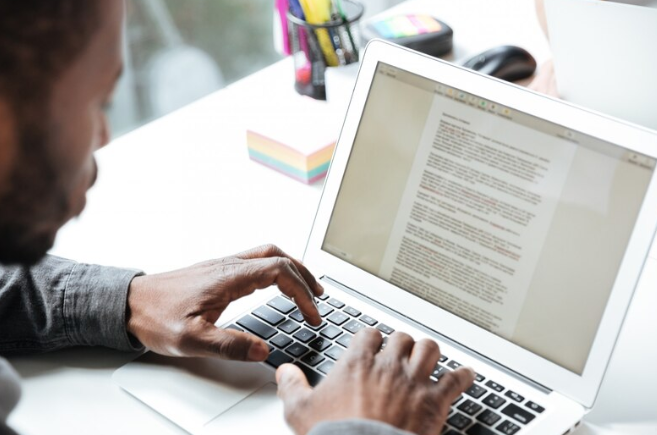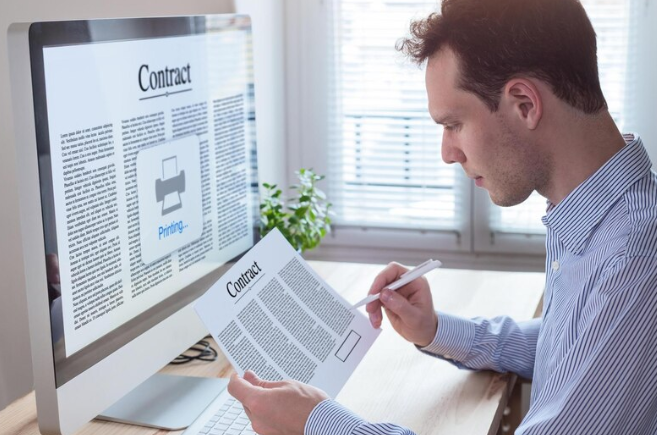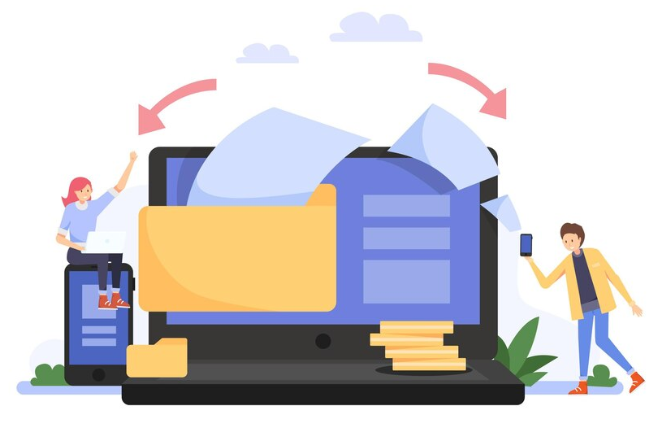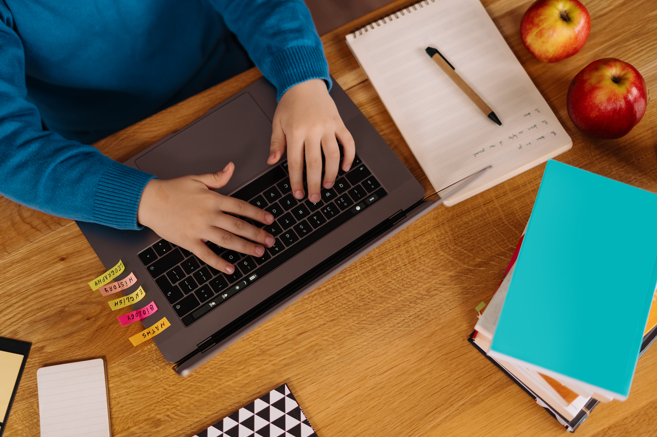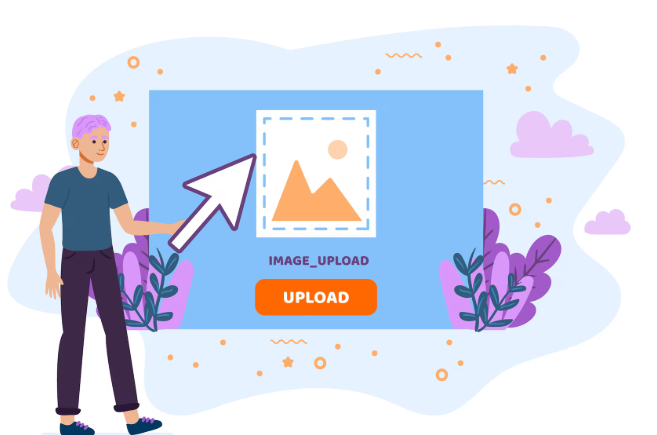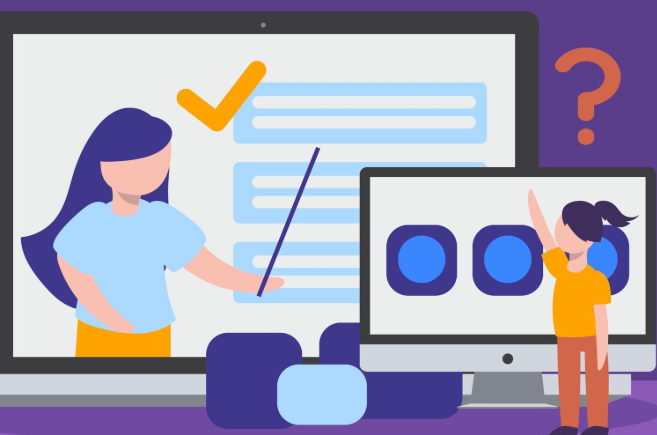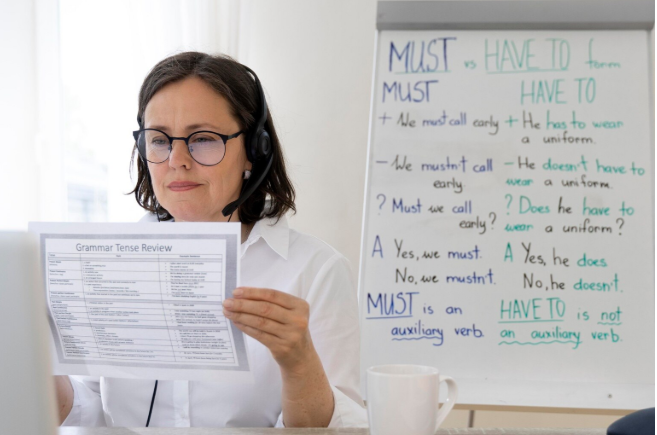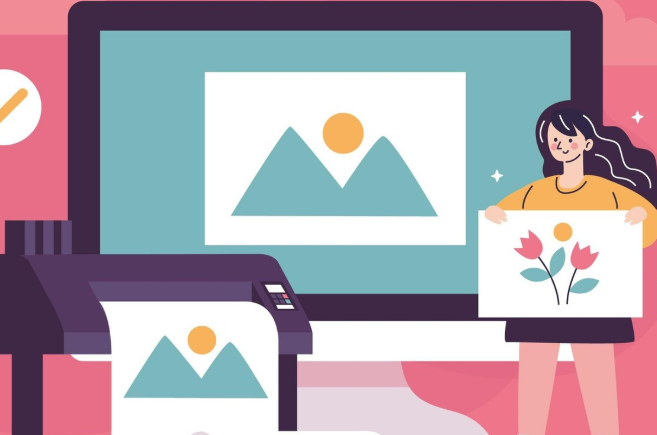In today's quickly changing world of digital content, image format matters tremendously in how your projects load, look, and perform. Whether you're a web designer, digital marketer, student, or content creator, using the image formats that suit your purpose can save you time, bandwidth, and headaches. One of the most requested image conversion needs is to convert from PNG to JPG, which can result in a favorable outcome for your project.
This post will describe how to locate and utilize this converter to quickly convert photos for your projects, and explain the differences between PNG and JPG.
What Is the Difference Between PNG and JPG?
Before discussing the conversion methods, we must examine the differences between the file formats.
- Thanks to lossless compression, the transparent PNG (Portable Network Graphics) format preserves image quality even after compression. It is meant for graphics, icons, or designed elements for web use.
- The lossy JPG (Joint Photographic Experts Group) format reduces the size of photographs to the smallest feasible file size. JPGs will work in pictures, backgrounds, and anything photographic that doesn't need transparency.
Knowing when to use a specific format lets you decide when and why a conversion is needed.
Why You Need to Convert from PNG to JPG?
Switching formats makes sense, particularly for larger image files that are hindering the loading speed of your website, or if your platform does not allow you to have transparent backgrounds.
You may want to change PNG to JPG in the following circumstances:
- Reduction of file size for better web efficiency
- Compatibility with old software or devices
- Image standardization for social media or print
- Getting rid of unnecessary transparency on background images
JPG is better than PNG when running an online shop, building a mobile app, or designing a digital portfolio.
Step-by-Step Guide to Using this Converter
Transforming images is easy when using a trusted tool like SEO Serenes. You can get closer by taking these easy steps:
Step 1: Navigate to SEO Serene’s Image Conversion Tools.
Locate the PNG to JPG converter under the Free Tools area of SEO Serene.
Step 2: Upload Your PNG Image
Drag your PNG file into the box or click "Choose File." The tool lets you upload multiple files simultaneously, so converting several images simultaneously is a breeze.
Step 3: Select Settings
SEO Serene’s tool works just fine without adjusting any settings, but if you want, you can change the compression settings.
Resize the image
Set the background colour (it's good to set a background colour if you have transparent PNGs to avoid openness).
These settings and equipment ensure you receive a JPG version that perfectly supports your needs.
Step 4: Click Convert
Simply click once, and the tool will begin processing your file. By combining innovative compression technology, the tool maintains the quality of the output file while reducing file size quickly and significantly.
Step 5: Download Your New JPG Image
Once the file has been converted, you can download it instantly and insert it into your project, website, social media, presentation, etc.
Tips to Get the Best Results When Converting
Using a PNG to JPG converting tool isn’t just about switching file formats. It’s about making strategic improvements to your content. Here’s how to get the most out of your image conversion:
1. Keep Original Copies
Always save your original PNG files. If you ever need a high-resolution or transparent version again, you won't have to recreate the image.
2. Watch Image Quality
Some converters apply excessive compression, resulting in blurred or pixelated images. Using a trusted platform like SEO Serene ensures your images retain sharpness after conversion.
3. Batch Process for Efficiency
If you’re working on a large website or app, converting multiple images in one go saves time. SEO Serene's converter easily supports batch processing.
4. Integrate SEO Practices
To boost your site's SEO performance, use alt tags, proper file names, and optimized sizes for your new JPGs.
Why Choose SEO Serene for Your Image Conversion Needs?
Hundreds of image converters are out there, so why use SEO Serene?
Here’s what makes it the ideal converter:
- 100% Free and Unlimited
- No sign-up required
- Simple drag-and-drop interface
- Fast processing time
- No watermarks or branding on output files
SEO Serene is more than just an SEO toolkit—it’s a comprehensive digital suite for creators who want efficiency, quality, and flexibility.
Real-World Uses of PNG and JPG Conversion in Projects
Here are examples of how different industries use the process of this converter:
- Web Designers: Replace PNG hero images with JPGs to reduce load times.
- E-commerce owners: Use JPG over PNG to have their product photos load faster, while keeping the same quality.
- Bloggers and content Writers: Use JPG to compress their images so that their pages load faster, which is essential for user experience and search engine optimization.
- Students and Presenters: Use JPG in PowerPoint and Google Slides to minimize file size, since JPG files will open much faster than PNG files.
Convert Without Losing Transparency
A common question is: “What happens to the transparent background when I convert PNG to JPG?
JPG doesn't support transparency. So, the transparent areas of your PNG file will automatically be filled with a background color, typically white or the one you select in the converter settings.
If transparency is essential to your design, consider whether JPG is the correct format before converting.
Final Thoughts
Switching image formats may seem minor, but in the world of digital content, small changes lead to significant results. An efficient converter can enhance your project’s performance, reduce load times, and improve visual consistency.
With SEO Serene’s free and intuitive converter, changing your image formats on the fly has never been easier. Whether you’re trying to convert for faster web pages or just need to change for social media posts, SEO Serene has you covered.
Try it today at SEO Serene and experience how simple tools can lead to more innovative, more effective projects.